If you want to post a photo and you dont know how, well follow the process below and it is very simple:
Go to
www.photobucket.com sign up for an account if you dont already have one
now this is where it gets really simple, look for the UPLOAD button.
Load the photo or photo's you would like to be putting up.
now once it is loaded you will need to find the IMG code, i have put a picture below
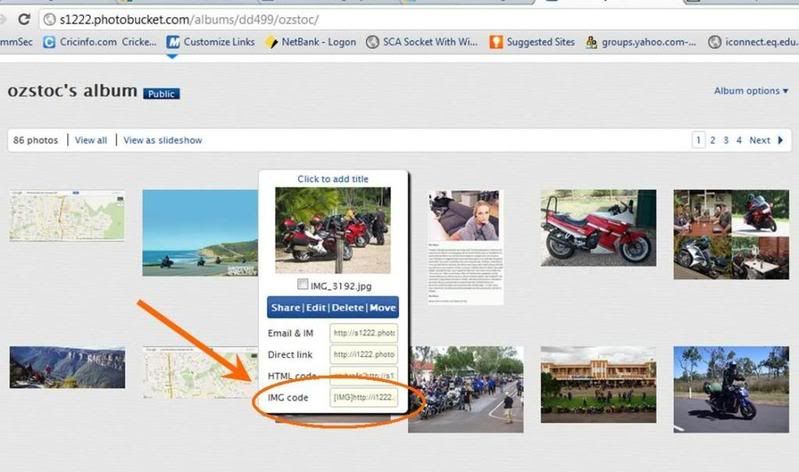
if you click on the IMG part where i have circled it will automatically copy the link for you, all you have to do is paste it into your post.
(i am not the best at explaining this, but i hope this helps)